

How to apply*:
How to apply*:

Method 1: Apply online
suitable for Krungsri ATM/VISA Electron/VISA Debit or FCD ATM cardholders.

Click “Apply” at the Krungsri Online login page. and Click “For Krungsri ATM/VISA Electron/VISA Debit cardholder.”
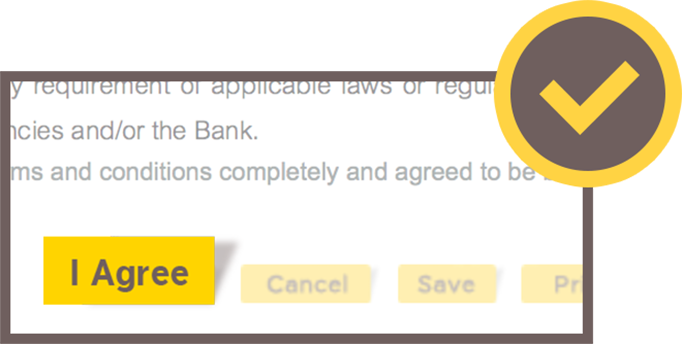
Click “I agree” to accept the terms and conditions.

![]() Thai Baht account
Thai Baht account
Enter your Krungsri ATM/VISA Electron/Visa Debit card number, ATM PIN, tied account number, and passbook serial number (for a savings account) or OD limit (for a current account).
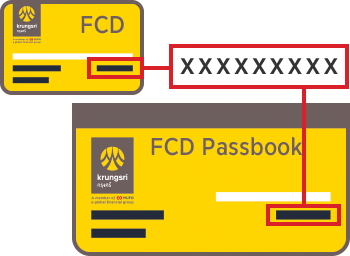
![]() FCD account
FCD account
Enter your FCD ATM card number, ATM PIN, date of account opening (issue date), currency displayed on your FCD card, and account number.
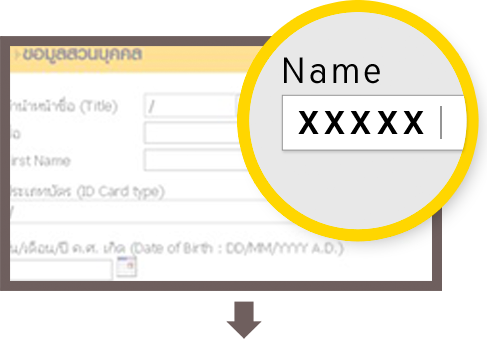
Enter your personal information.
Create your own username and password.
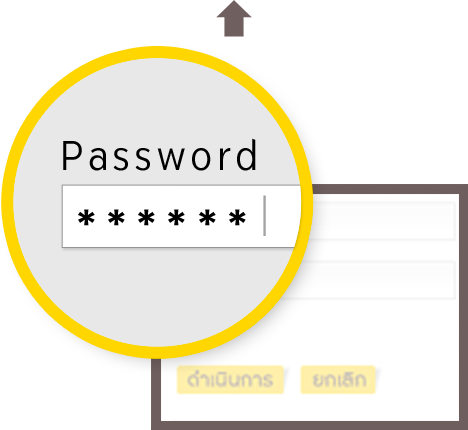

Once completing the above steps, you can access Krungsri Online services immediately.

Method 2: Apply via Krungsri ATM
suitable for Krungsri ATM/VISA Electron/VISA Debit cardholders. (FCD account and cannot use this method.)

Apply via Krungsri ATM
by using your Krungsri ATM/VISA Electron/VISA debit card.
Select “Apply/Change Service”.

Select “Krungsri Online”.

Select “Apply for Service”.

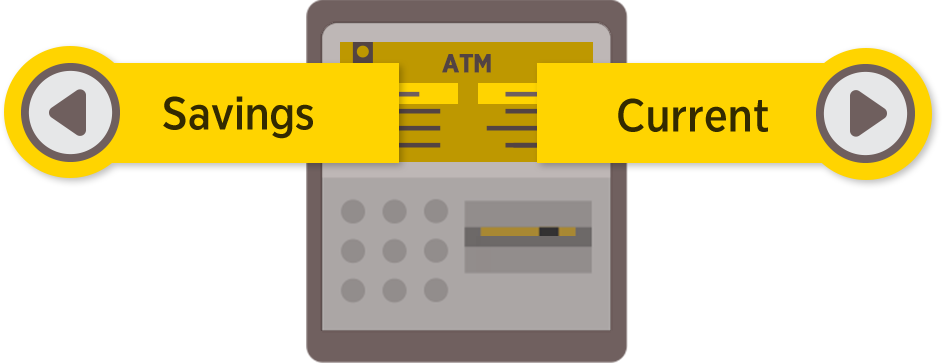
Select the account type corresponding with the card you are using “savings” or “current”
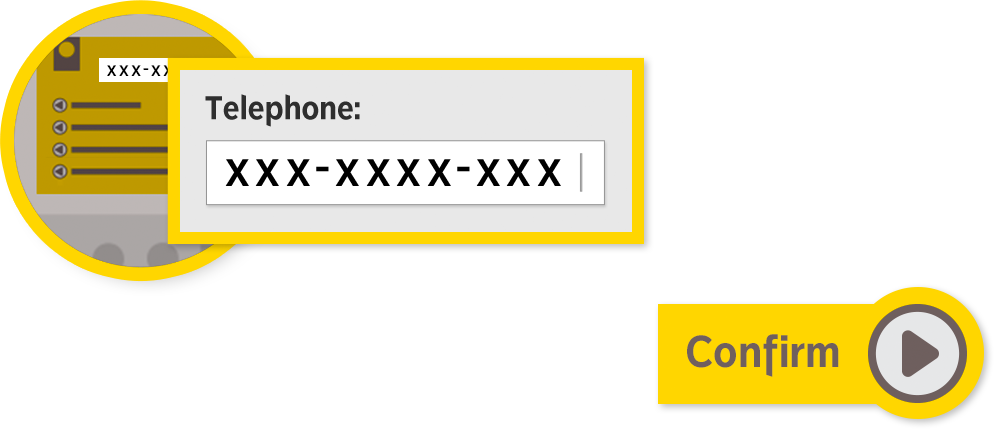
Enter your mobile number and click confirm

Temporary username and password will be sent via SMS to your mobile.
Log in to the Krungsri Online system with the temporary username and password.
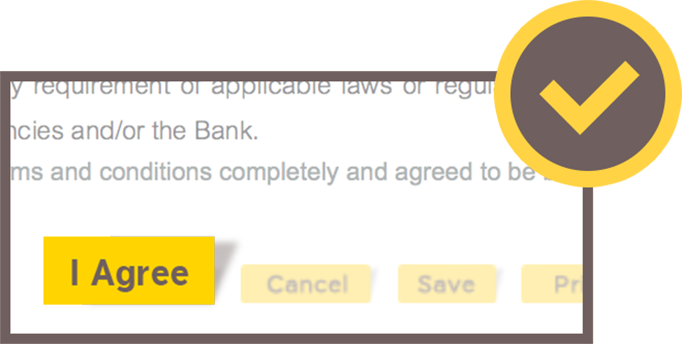
Click “I agree” to accept the
terms and conditions.

For a savings account
Enter your passbook serial number
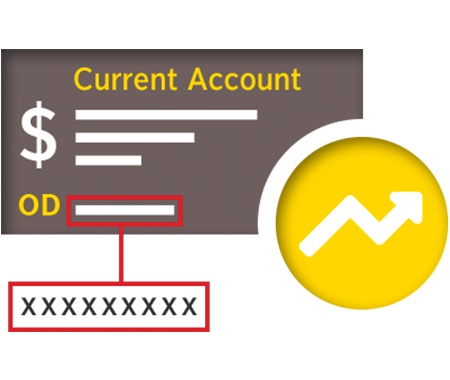
For a current account
Enter your OD limit
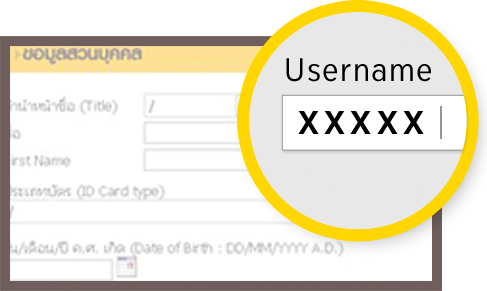
Enter your email

Setting username and password
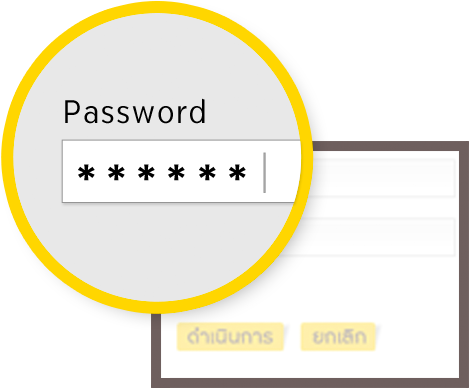

Once completing the above steps, you can access Krungsri Online services immediately.

Method 3: Apply upon account opening
Express your intention to apply for Krungsri Online services when opening a savings or current account at a branch. (FCD account cannot use this method.)

Temporary username and password will be sent via SMS to your mobile.
Log in to the Krungsri Online system with the temporary username and password.
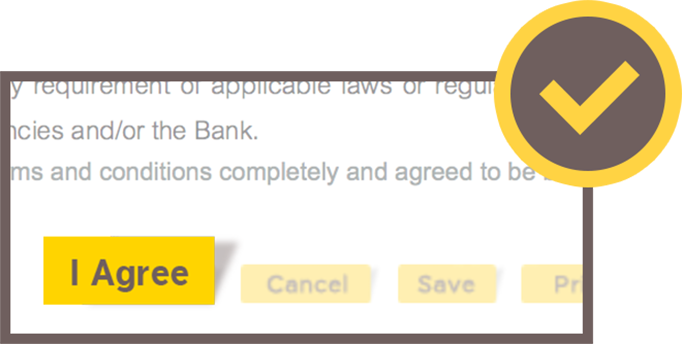
Click “I agree” to accept the
terms and conditions.

For a savings account
Enter your passbook serial number
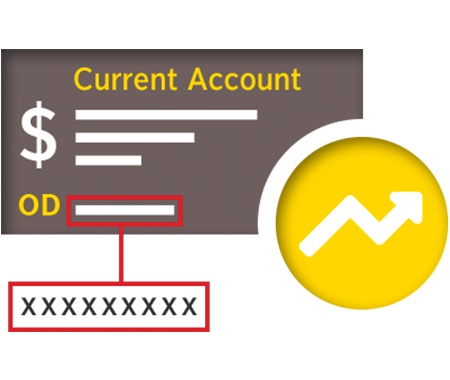
For a current account
Enter your OD limit
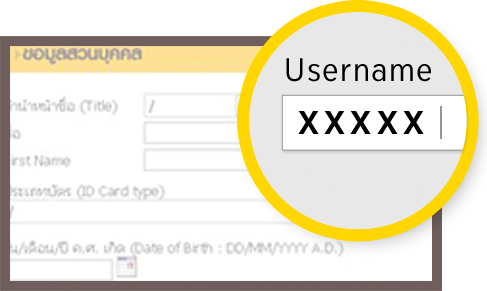
Enter your email

Setting username and password
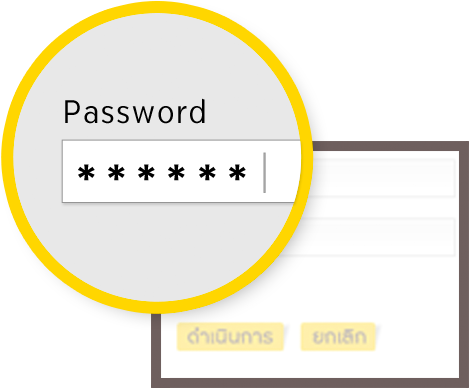

Once completing the above steps, you can access Krungsri Online services immediately.

Method 4: Apply by send application form via branch
suitable for non Krungsri ATM/VISA Electron/VISA debit cardholders, non FCD ATM cardholders.

Click “Apply” at the Krungsri Online login page. and
Click “For Non Krungsri ATM/VISA Electron/VISA debit cardholders” or “For corporate customers”.
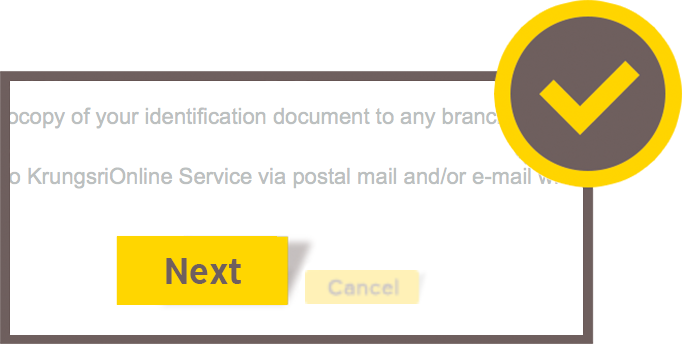
Click “Next” to acknowledge the application process.

• Enter your account number
• Fill in the form completely.
• If an FCD account is used to apply, please indicate the right currency
Print out the application and submit it to any Krungsri branch together with the following documents.

 Individual
Individual
• National ID card/passport
• Passbook of the main account and any additional account(s) (for signature verification); or FCD card in case of using an FCD account to apply.
The Bank will send a message notifying the approval result to the given email address within 7 business days.

Temporary username and password will be sent via SMS to your mobile.
Log in to the Krungsri Online system with the temporary username and password.
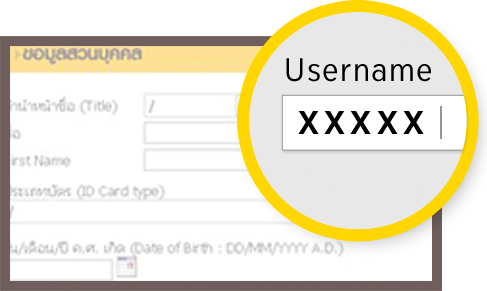
Setting username and password
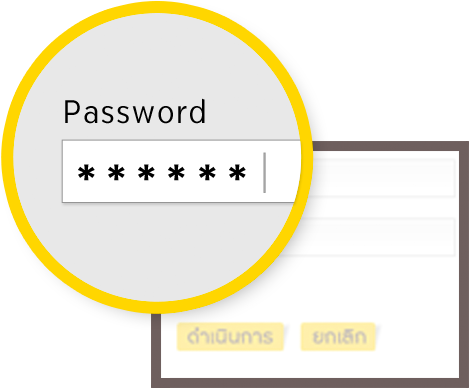

Once completing the above steps, you can access Krungsri Online services immediately.


 MUFG, a global Financial group
MUFG, a global Financial group